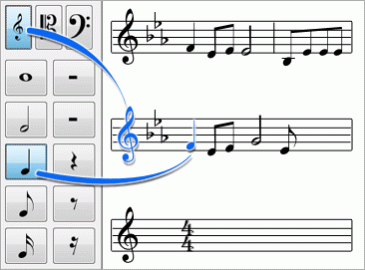Crescendo Plus Music Notation Android 10.19
Free Trial Version
Publisher Description
Crescendo Plus Music Notation Editor and Composition App. Music notation and composition app to arrange your own professional quality sheet music using a wide array of music symbols and notes. Crescendo Plus Music Notation Editor Features: * Change the key signature and time signature * Add whole, half, quarter, eighth and sixteenth notes and rests (semibreve to semiquaver) * Compose music in Treble, Bass or C Clefs (e.g., Alto and Tenor) * Assign sharp, flat and natural accidentals to notes * Insert text to specify a title, tempo, dynamics or lyrics * Drag notes to change their pitch or placement * Automatically detects if a measure has the correct beat amount for the time signature * Adjust staff line placement by snapping them to margins or other staff lines * Add ties and slurs across notes * Zoom in and out for easier editing * View history of work completed * Save to Crescendo's format, or export as MusicXML * Print completed music projects, or blank music sheets for hand transcription * Create dotted notes, chords, add repeats, and more.
About Crescendo Plus Music Notation Android
Crescendo Plus Music Notation Android is a free trial software published in the Other list of programs, part of Audio & Multimedia.
This program is available in English. It was last updated on 22 April, 2024. Crescendo Plus Music Notation Android is compatible with the following operating systems: Android.
The company that develops Crescendo Plus Music Notation Android is NCH Software. The latest version released by its developer is 10.19.
The download we have available for Crescendo Plus Music Notation Android has a file size of 242.22 MB. Just click the green Download button above to start the downloading process. The program is listed on our website since 2024-04-02 and was downloaded 34 times. We have already checked if the download link is safe, however for your own protection we recommend that you scan the downloaded software with your antivirus. Your antivirus may detect the Crescendo Plus Music Notation Android as malware if the download link is broken.
How to install Crescendo Plus Music Notation Android on your Windows device:
- Click on the Download button on our website. This will start the download from the website of the developer.
- Once the Crescendo Plus Music Notation Android is downloaded click on it to start the setup process (assuming you are on a desktop computer).
- When the installation is finished you should be able to see and run the program.